Strikethrough Text Generator
Transform your text into stylish strikethrough Unicode characters
Why Use Our Strikethrough Text Generator?
Quickly convert normal text into crossed-out formatting with our free Strikethrough Text Generator. Great for revisions, edits, humor, and emphasis in posts, documents, or content—no design skills required.
Multilingual Support
Our Strikethrough Text Generator supports multiple languages, so you can apply strikethrough styling in any language with ease.
Instant Strikethrough Formatting
Easily create crossed-out text in seconds. Perfect for showing edits, retracting statements, or adding playful touches to your content.
Perfect for Writers & Editors
Whether you're correcting content, adding humor, or showing removed ideas, our tool simplifies the process with professional results.
No Installation Required
Works directly in your browser—no downloads, signups, or extra steps. Just enter your text and apply strikethrough instantly.

Secure and Private
Your input is never stored or shared. Our Strikethrough Text Generator offers a safe, secure, and tracking-free experience.

Generate Strikethrough Text Instantly
Easily apply a crossed-out effect to your text in seconds. Our Strikethrough Text Generator lets you turn plain text into visually distinct, strikethrough content—ideal for notes, edits, and creative writing.
Perfect for students, editors, content creators, and marketers—this tool makes formatting simple while helping you express edits, sarcasm, or revisions effectively.
Get Started
Make Your Message Clear with Strikethrough Styling
Transform standard text into crossed-out statements that grab attention or indicate changes. Our free Strikethrough Text Generator provides a fast and easy way to style text with visual clarity.
Whether you're showing corrections, retracting ideas, or adding humor, this tool lets you create strikethrough text that communicates your message across any platform.
Get Started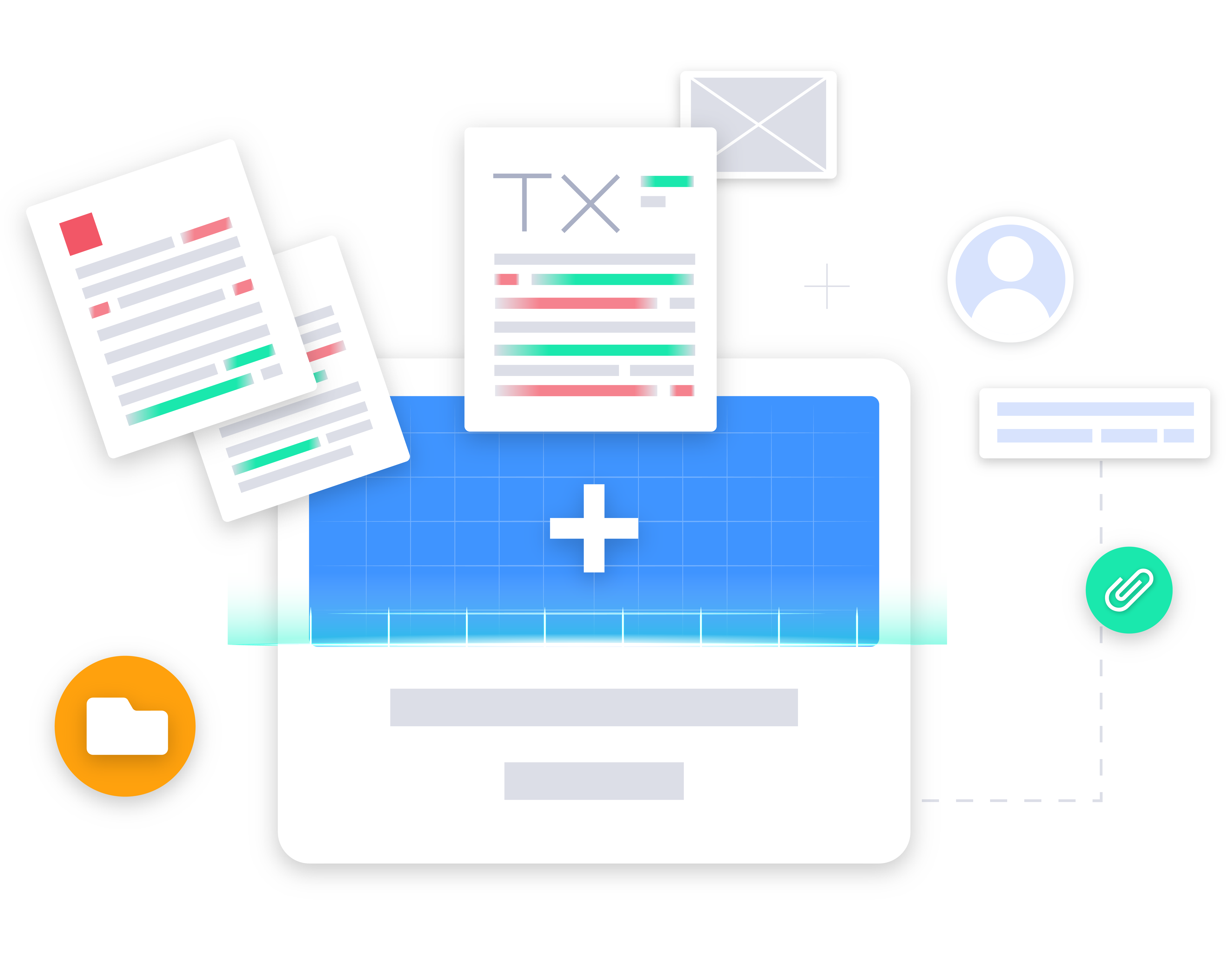
Use Cases
Who Benefits from Our Strikethrough Text Generator?
From content editors and marketers to students and developers, our Strikethrough Text Generator helps anyone create crossed-out text for highlighting changes, showing edits, or adding a creative touch to digital content—quickly and effortlessly.
Professionals: Show Edits and Revisions Clearly
Use strikethrough text to track updates, revisions, or discontinued offers in content and campaigns:
- Highlight Changes: Mark outdated or revised statements visually.
- Edit with Transparency: Show what’s removed while keeping context.
Students: Show Edits and Improve Draft Clarity
Use strikethrough formatting to demonstrate revisions and feedback in assignments:
- Track Revisions: Mark old points without deleting them.
- Improve Submissions: Make changes clear during review and peer edits.
Writers: Maintain Voice While Updating Content
Strikethrough text helps show original thoughts while providing updates or corrections:
- Editorial Transparency: Keep your writing honest and iterative.
- Controlled Tone: Let readers see what's changed without clutter.
Businesses: Improve Internal Communication and Feedback
Use strikethrough to mark updates in documents, notes, and collaborative tools:
- Version Clarity: Keep track of changes during collaboration.
- Time Efficiency: Eliminate confusion with clear visual cues.
Teams: Enhance Collaboration with Clear Revisions
Add strikethroughs to internal docs and messages for structured editing:
- Visual Guidance: Indicate what's been updated or removed.
- Style Unity: Maintain clarity across content and platforms.
FAQ
Frequently Asked Questions
1. How does the Strikethrough Text Generator work?
Our Strikethrough Text Generator lets you easily convert regular text into strikethrough-style Unicode fonts. Simply type or paste your content into the input field, and the tool will instantly generate strikethrough versions you can copy and use across digital platforms.
2. Is the Strikethrough Text Generator completely free?
Yes, our Strikethrough Text Generator is 100% free to use. You can generate unlimited strikethrough fonts for Instagram, Twitter, Facebook, and other platforms without any login, signup, or restrictions.
3. Where can I use the strikethrough text I generate?
The strikethrough text can be used on Instagram bios, Facebook statuses, Twitter threads, blog updates, TikTok captions, and even emails or Google Docs. It’s perfect for showing edits, corrections, or crossed-out ideas in a stylish way.
4. Does the strikethrough text work on all devices and browsers?
Yes, strikethrough text is created using Unicode characters, which are compatible with most modern devices, operating systems, and browsers. While nearly universal, some older platforms may not render every character correctly.

Use Our Free Strikethrough Text Generator
Add Clear, Strikethrough Formatting to Your Text
Instantly convert plain text into strikethrough Unicode fonts using our free online Strikethrough Text Generator. Perfect for edits, corrections, or visual emphasis in posts, documents, and messages—no sign-up needed.












